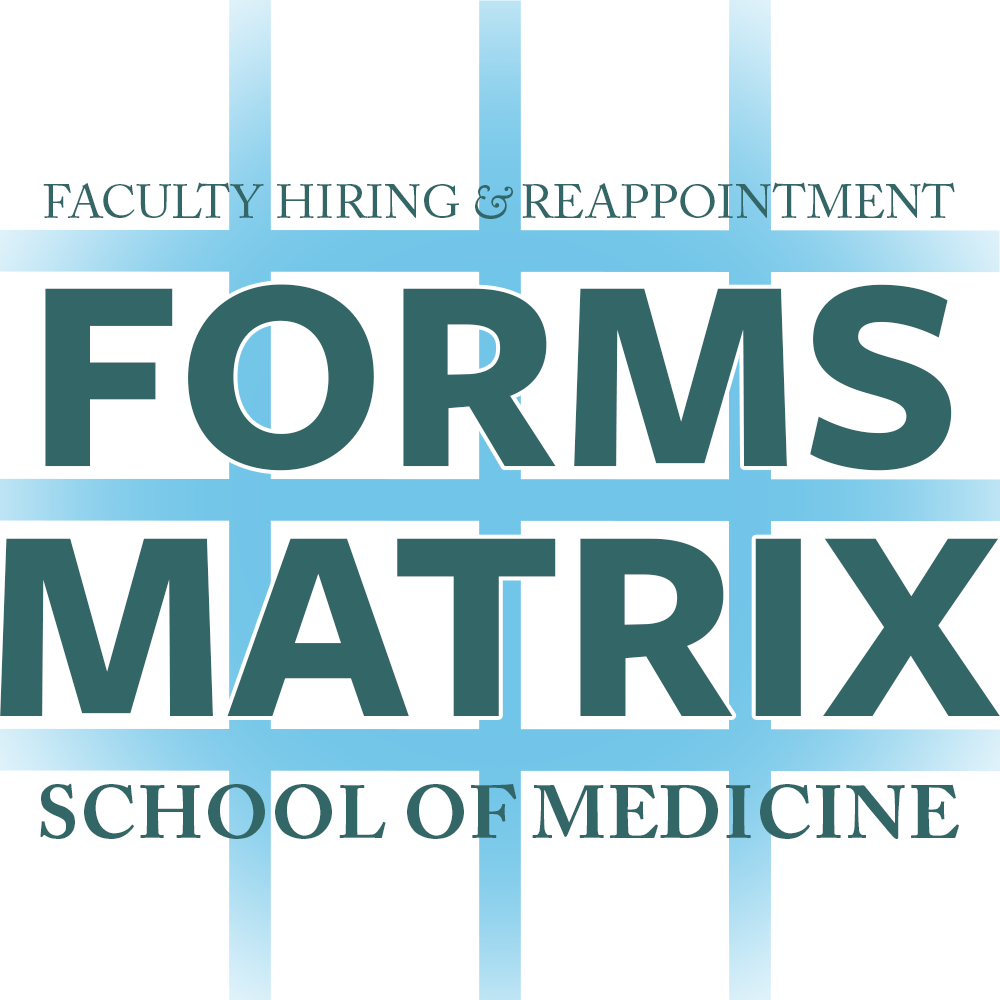All forms on this page pertain to faculty & postdoctoral fellow hiring and reappointments. Click an image to download the respective Faculty Hiring & Reappointment Forms Matrix.
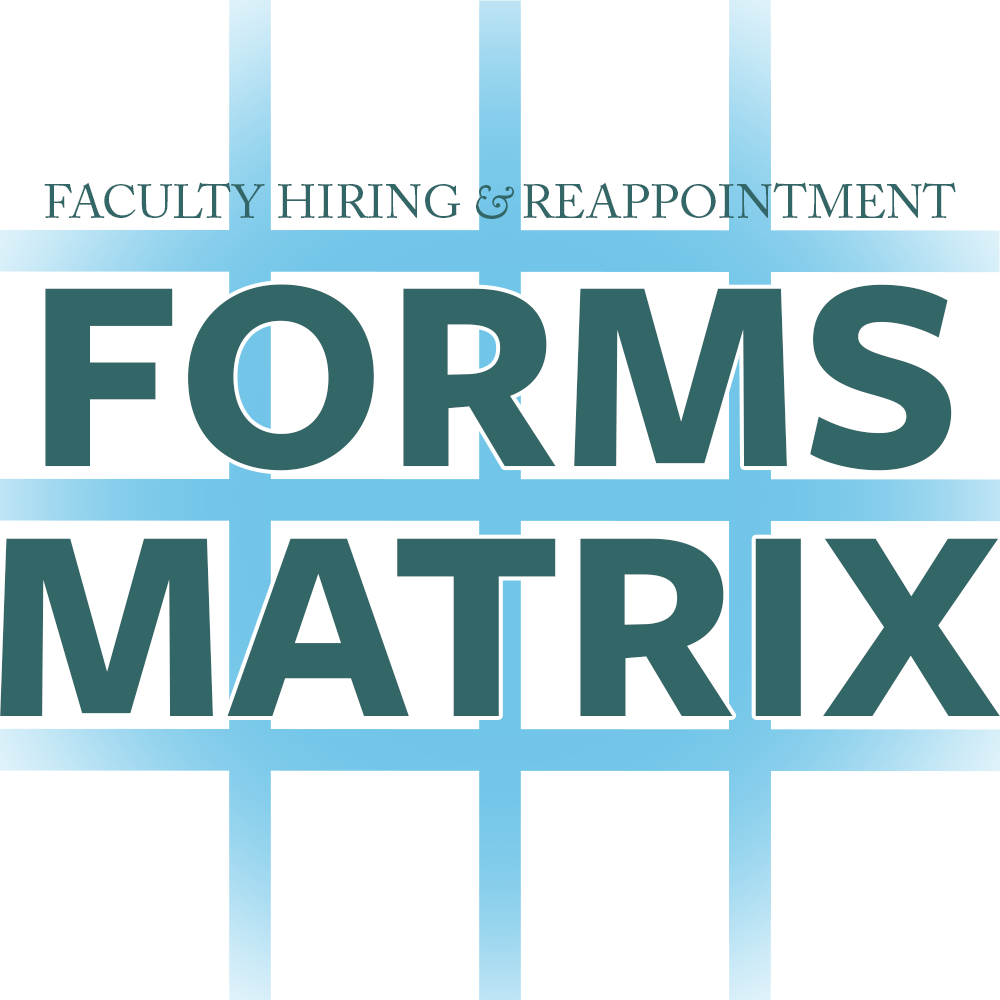 |
Faculty Recruitment Action Plan (FRAP)
updated 10.13.25
Departments hiring new faculty are required to complete the above FRAP form. Conducting full and open searches for academic employment positions supports Tulane University in fulfilling these requirements under federal and state laws. The completed FRAP should be uploaded when the position is created in Interfolio. FRAPs are not required for adjunct hiring.
Faculty Appointment Details Form (FAD)
updated 04.12.21
Departments hiring new faculty are required to complete the above FAD form. The completed FAD should be uploaded in HCM at the time the hiring manager wants to "Create an Offer" in the system. The FAD, along with the candidate's CV, should be included in the "Create an Offer" stage, which will then route to the Provost's Office for approval. FADs are required for all faculty hires, including adjuncts. Staff who teach as adjuncts should also have a completed FAD form attached to the payment request in HCM, along with the staff member's CV.
This form does not apply to the School of Medicine.
Faculty Reappointment Form (FRF)
updated 2.18.21
The FRF is for reappointing adjunct or visiting faculty only. This form should be attached in the Personnel Action Request in HCM at the time you update an existing faculty member's status. The FRF and the faculty member's current CV should be attached.
This form does not apply to the School of Medicine.
Search Waiver Policy for Faculty Appointment (SWF)
Search Waiver Policy for Faculty Appointment
updated 10.1.21
In rare circumstances, and on a case-by-case basis, the requirement of conducting an open search prior to review for appointment may be waived. Please read the Search Waiver Policy for Faculty Appointment for more information.
How to Request a Search Waiver
Faculty Search Waivers are requested via Interfolio positions. Please follow these steps to request a Search Waiver:
- Create a new position in Interfolio.
- Please add " - SEARCH WAIVER" to the position title - this ensures the position is not published by external job sites.
(ex: Assistant Professor, Economics, Tenure-Track - SEARCH WAIVER). - Select "Private" Advertising Setting.
- Select the reason for private search from the dropdown menu.
(Acceptable reason codes can be found the in the Search Waiver Policy for Faculty Appointment) - Enter the justification for the reason in the box below the reason. (250 Characters max)
- Please make sure a CV and a Faculty Appointment Details (FAD) form are also attached in the Files section of Internal Notes for review.
Note: Adjunct positions do not need a search waiver. If you would like a specific candidate to apply to your adjunct position, but are not opening up a search, the title of your position in Interfolio should include "DO NOT POST" (ex: Adjunct Faculty - English - DO NOT POST).